Microsoft Products
Microsoft Access
Microsoft Access is a relational database. That means it stores lists of related information. For example, you can keep track of customers and their purchases. Or you could keep track of doctors, patients and appointments. The possibilities are endless!
-
Microsoft Access makes it easy to create forms you can use to enter, edit or view your data.
-
View all or some of your data in professional looking reports!
-
Perform calculations in forms or reports.

Microsoft Edge
Microsoft Edge is the browser that replaced Internet Explorer.
-
Microsoft Edge is used to view websites.
-
It's easy to navigate back and forth between pages or to open each page in it's own tab.
-
Save favorite sites for easy access.
-
The latest version has a streamlined easy to use interface.

Microsoft Excel
Microsoft Excel is a spreadsheet. It's a sophisticated calculator that is useful whether you are performing basic math or complex financial, statistical, database and engineering functions.
-
Microsoft Excel makes it easy to perform mathematical calculations.
-
Create lists of information that can be sorted, filtered, subtotaled and analyzed.
-
Graph your data with beautiful charts.

Microsoft Forms
Microsoft Forms is a tool for creating forms, quizzes, registrations, and polls.
-
Make the forms available to your audience using a URL, link, QR code or through email.
-
As users fill out the form and submit it, the results are automatically tabulated in real time.
-
The results are presented individually as well as in an easy to understand aggregated format that includes graphs.

Microsoft OneDrive
Microsoft OneDrive is a file sharing service that is used to save documents, photos, and other files to the cloud.
-
Files can be accessed from any device that connects to the internet.
-
You can access files that have been uploaded to Teams, Planner, and SharePoint too.
-
Files that are stored in OneDrive can also be accessed from File Explorer.
-
You can share files in OneDrive with other people you want to collaborate with.

Microsoft OneNote
Microsoft OneNote is an electronic notebook that makes it easy to gather all kinds of information in one file.
-
Microsoft OneNote is set up like a notebook.
-
You can type notes, create tables, collect pictures, record audio and much more.
-
Attach files, link to documents and websites, insert symbols and equations and capture screen clippings.
-
Share your information with OneDrive.

Microsoft Outlook
Microsoft Outlook is a personal information manager.
-
It's capabilities go way beyond email.
-
It also includes a calendar, contact database, task manager, note pad, journal and web browser.
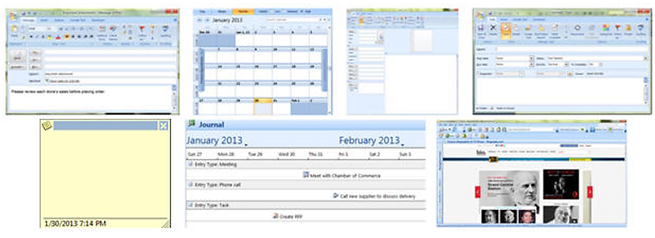
Microsoft PowerPoint
Microsoft PowerPoint is presentation software.
-
Microsoft PowerPoint helps you create dynamic presentations.
-
Presentations can be displayed as a projection on a wall, in print or on the web.
-
Video, audio, animations and transitions keep it interesting and professional.

Microsoft Project
Microsoft Project is project management software.
-
Microsoft Project helps you plan projects, manage tasks, assign resources and materials, apply calendars and keep an eye on costs.
-
Use task dependencies to help schedule tasks.
-
Create professional project reports.
-
Manage your employees vacation schedules.
-
Import tasks from other sources.

Microsoft Publisher
Microsoft Publisher is desktop publishing software.
-
Microsoft Publisher emphasizes page layout and design.
-
Create newsletters, brochures, invitations and signs.
-
Design business cards, invoices, certificates and flyers.

Microsoft SharePoint
Microsoft SharePoint is a web-based collaborative platform that can be used to create websites where people collaborate by sharing files and holding meetings.
-
Create lists
-
Create wikis
-
Display maps
-
Store versions of files for easy access
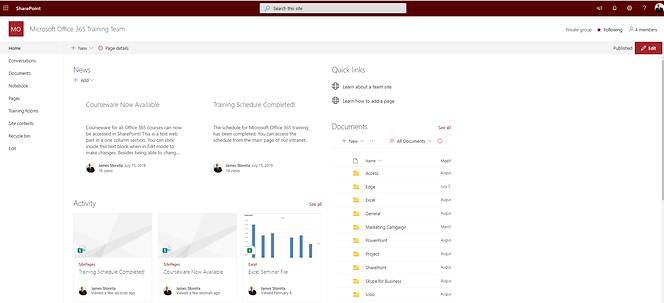
Microsoft Teams
Microsoft Teams is a chat based communication tool that help groups of people collaborate by sharing files and holding meetings.
-
Invite people to your team where they can browse and add information organized into channels.
-
Conduct private chats or group chats.
-
Share your screen while conducting web meetings.

Microsoft Visio
Microsoft Visio is a 2D-object drawing application.
-
Create business diagrams such as organizational charts, cause and effect diagrams and brainstorming diagrams.
-
Create flowcharts like TQM flowcharts and audit diagrams.
-
Create maps and floor plans.
-
Create software and database model diagrams.

Microsoft Whiteboard
Microsoft Whiteboard is a shared digital canvas used to collaborate with others.
-
Plan projects, brainstorm, solve problems, hold effective meetings.
-
Use templates for everything from SWOT analysis to weekly planners to retrospectives.
-
Use drawing tools, notes, pictures and more.
-
Add Word documents, PowerPoint presentations and PDFs.

Microsoft Word
Microsoft Word is a word processor and desktop publishing program.
-
Microsoft Word can be used to create documents like letters, flyers, brochures and business cards.
-
Use Microsoft Word's mail merge features to send a similar letter to a number of people.
-
Create forms that users can fill out and print.
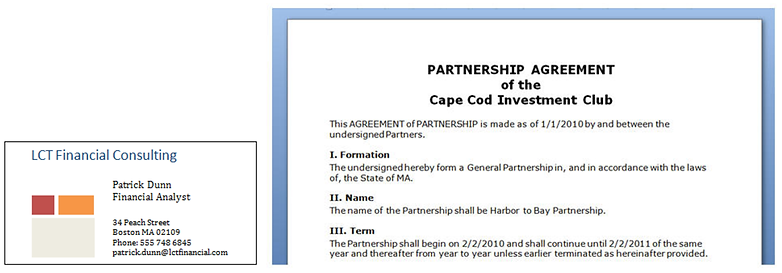
Other Software Products
Adobe Acrobat
Adobe Acrobat enables you to create PDF files.
-
PDF or Portable Document Format is a file format used to represent documents independently of the programs in which they are viewed.
-
Share documents with colleagues that have very different software and still see the files rendered properly.
-
Anyone can view the files created by Adobe Acrobat with Adobe's freely distributed Adobe Reader program.

Sage Act!
Sage Act! is customer relationship management software.
-
Act! helps you to manage your contacts, phone calls, meetings and To-Dos.
-
Get reminders of important meetings.
-
Manage customers through the sales cycle.
-
Interact with Microsoft Outlook, Google and LinkedIn.
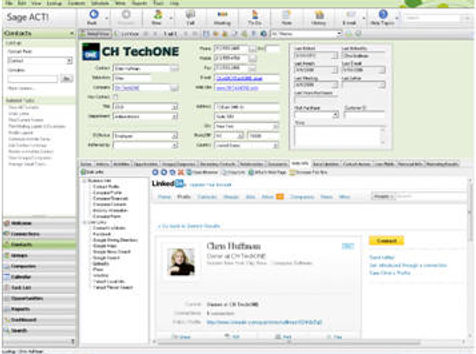
FileMaker Pro
FileMaker Pro is a database program.
-
Manage and share information.
-
Create relational databases that combine information from multiple tables.
-
Create beautiful layouts and reports.

iManage Desksite
iManage Desksite helps lawyers and other law firm staff keep their documents at hand with their matter centric document management system.
-
Use matter workspaces to organize files.
-
Multiple search tools allow users to find their documents the way they choose.
-
Product integrates with Microsoft Outlook and Microsoft Word.

Novell GroupWise
Novell GroupWise is messaging software that includes email, calendaring, contact management, instant messaging and document management.
-
Access information via the web.
-
Manage tasks.

Top
Tableau
Tableau
Tableau is a business analytics tool that helps organizations make better business decisions by analyzing visualizations of data sources including very large data sources.
-
Easy to use.
-
Create visualizations very quickly.
-
Update data automatically.
-
Combine multiple visualizations into dashboards.

Microsoft Excel
Microsoft Excel is a spreadsheet. It's a sophisticated calculator that is useful whether you are performing basic math or complex financial, statistical, database and engineering functions.
-
Microsoft Excel makes it easy to perform mathematical calculations.
-
Create lists of information that can be sorted, filtered, subtotaled and analyzed.
-
Graph your data with beautiful charts.

Microsoft Forms
Microsoft Forms is a tool for creating forms, quizzes, registrations, and polls.
-
Make the forms available to your audience using a URL, link, QR code or through email.
-
As users fill out the form and submit it, the results are automatically tabulated in real time.
-
The results are presented individually as well as in an easy to understand aggregated format that includes graphs.

Microsoft OneDrive
Microsoft OneDrive is a file sharing service that is used to save documents, photos, and other files to the cloud.
-
Files can be accessed from any device that connects to the internet.
-
You can access files that have been uploaded to Teams, Planner, and SharePoint too.
-
Files that are stored in OneDrive can also be accessed from File Explorer.
-
You can share files in OneDrive with other people you want to collaborate with.

Microsoft OneNote
Microsoft OneNote is an electronic notebook that makes it easy to gather all kinds of information in one file.
-
Microsoft OneNote is set up like a notebook.
-
You can type notes, create tables, collect pictures, record audio and much more.
-
Attach files, link to documents and websites, insert symbols and equations and capture screen clippings.
-
Share your information with OneDrive.

Microsoft Outlook
Microsoft Outlook is a personal information manager.
-
It's capabilities go way beyond email.
-
It also includes a calendar, contact database, task manager, note pad, journal and web browser.
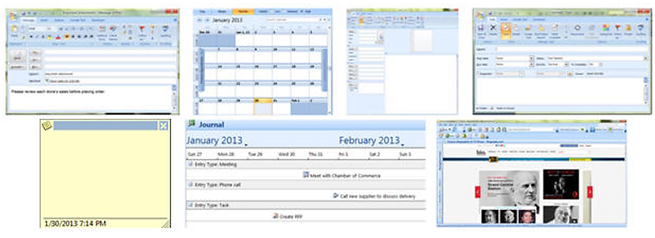
Microsoft PowerPoint
Microsoft PowerPoint is presentation software.
-
Microsoft PowerPoint helps you create dynamic presentations.
-
Presentations can be displayed as a projection on a wall, in print or on the web.
-
Video, audio, animations and transitions keep it interesting and professional.

Microsoft Project
Microsoft Project is project management software.
-
Microsoft Project helps you plan projects, manage tasks, assign resources and materials, apply calendars and keep an eye on costs.
-
Use task dependencies to help schedule tasks.
-
Create professional project reports.
-
Manage your employees vacation schedules.
-
Import tasks from other sources.

Microsoft Publisher
Microsoft Publisher is desktop publishing software.
-
Microsoft Publisher emphasizes page layout and design.
-
Create newsletters, brochures, invitations and signs.
-
Design business cards, invoices, certificates and flyers.

Microsoft SharePoint
Microsoft SharePoint is a web-based collaborative platform that can be used to create websites where people collaborate by sharing files and holding meetings.
-
Create lists
-
Create wikis
-
Display maps
-
Store versions of files for easy access
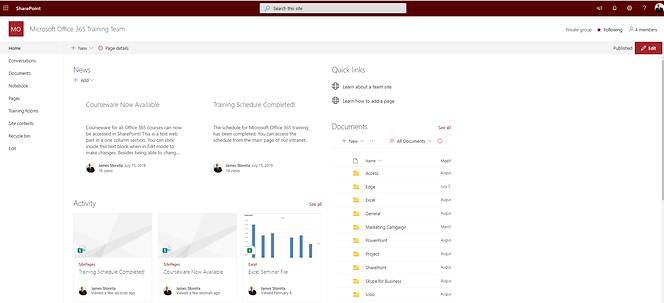
Microsoft Teams
Microsoft Teams is a chat based communication tool that help groups of people collaborate by sharing files and holding meetings.
-
Invite people to your team where they can browse and add information organized into channels.
-
Conduct private chats or group chats.
-
Share your screen while conducting web meetings.

Microsoft Visio
Microsoft Visio is a 2D-object drawing application.
-
Create business diagrams such as organizational charts, cause and effect diagrams and brainstorming diagrams.
-
Create flowcharts like TQM flowcharts and audit diagrams.
-
Create maps and floor plans.
-
Create software and database model diagrams.

Microsoft Whiteboard
Microsoft Whiteboard is a shared digital canvas used to collaborate with others.
-
Plan projects, brainstorm, solve problems, hold effective meetings.
-
Use templates for everything from SWOT analysis to weekly planners to retrospectives.
-
Use drawing tools, notes, pictures and more.
-
Add Word documents, PowerPoint presentations and PDFs.

Microsoft Word
Microsoft Word is a word processor and desktop publishing program.
-
Microsoft Word can be used to create documents like letters, flyers, brochures and business cards.
-
Use Microsoft Word's mail merge features to send a similar letter to a number of people.
-
Create forms that users can fill out and print.
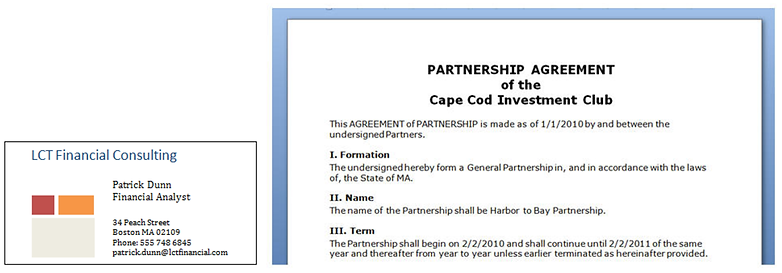
Other Software Products
Adobe Acrobat
Adobe Acrobat enables you to create PDF files.
-
PDF or Portable Document Format is a file format used to represent documents independently of the programs in which they are viewed.
-
Share documents with colleagues that have very different software and still see the files rendered properly.
-
Anyone can view the files created by Adobe Acrobat with Adobe's freely distributed Adobe Reader program.

Sage Act!
Sage Act! is customer relationship management software.
-
Act! helps you to manage your contacts, phone calls, meetings and To-Dos.
-
Get reminders of important meetings.
-
Manage customers through the sales cycle.
-
Interact with Microsoft Outlook, Google and LinkedIn.
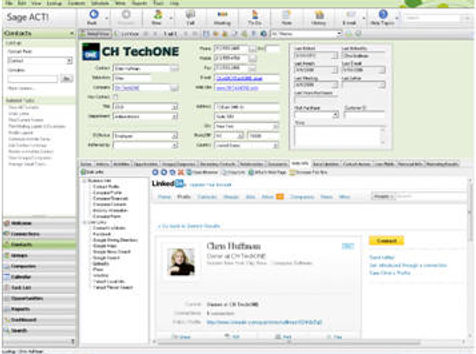
FileMaker Pro
FileMaker Pro is a database program.
-
Manage and share information.
-
Create relational databases that combine information from multiple tables.
-
Create beautiful layouts and reports.

iManage Desksite
iManage Desksite helps lawyers and other law firm staff keep their documents at hand with their matter centric document management system.
-
Use matter workspaces to organize files.
-
Multiple search tools allow users to find their documents the way they choose.
-
Product integrates with Microsoft Outlook and Microsoft Word.

Novell GroupWise
Novell GroupWise is messaging software that includes email, calendaring, contact management, instant messaging and document management.
-
Access information via the web.
-
Manage tasks.

Top
Tableau
Tableau is a business analytics tool that helps organizations make better business decisions by analyzing visualizations of data sources including very large data sources.
-
Easy to use.
-
Create visualizations very quickly.
-
Update data automatically.
-
Combine multiple visualizations into dashboards.

Top
Technical Writing
Technical writing is used to convey complex information about a topic. It can be used in any industry. It is often used to create reports, case studies, instruction manuals, executive summary statements, briefs, and to explain processes. It is common to use technical terms known as jargon when writing a technical document.
